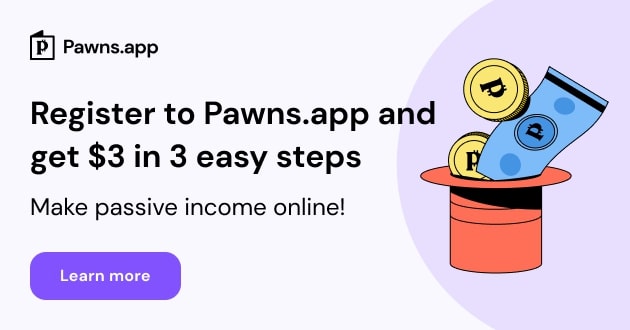Setting up a 16 channel CCTV camera installation can be a complex process, but here are the general steps to follow:
Plan the placement of the cameras: Determine the areas you want to monitor and where to place the cameras. Make sure to consider things like lighting conditions and potential obstructions.
Choose the right cameras: Select CCTV cameras that meet your needs and budget. Consider factors like resolution, field of view, and whether they need to be weatherproof.
Install the cameras: Install the cameras in the locations you have planned. Mount them securely and make sure they are pointed in the right direction.
Connect the cameras: Connect each camera to a power source and run cables to the DVR/NVR (digital video recorder/network video recorder). Make sure to use the right type of cable for your cameras.
Configure the DVR/NVR: Configure the DVR/NVR to record and monitor the video feeds. Set up motion detection, email alerts, and other settings as needed.
Set up remote viewing: Set up remote viewing so that you can monitor the cameras from anywhere using a smartphone, tablet, or computer. This typically involves configuring the DVR/NVR and installing an app or software on your device.
Test the system: Test the cameras and the DVR/NVR to make sure they are working properly. Adjust the settings as needed.
Maintain the system: Regularly check the cameras and the DVR/NVR for any issues. Keep the cameras clean and free of obstructions, and make sure the cables are properly secured.
For Further Details please contact the Professional
Israr Haider
0345-5284544
16
چینل سی سی ٹی وی کیمرہ کی تنصیب کو ترتیب دینا ایک پیچیدہ عمل ہوسکتا ہے، لیکن
پیروی کرنے کے لیے عام اقدامات یہ ہیں:
·
کیمروں کی جگہ
کا منصوبہ بنائیں: ان علاقوں کا تعین کریں جن کی آپ نگرانی کرنا چاہتے ہیں اور
کیمروں کو کہاں رکھنا ہے۔ روشنی کے حالات اور ممکنہ رکاوٹوں جیسی چیزوں پر غور
کرنا یقینی بنائیں۔
·
صحیح کیمروں کا
انتخاب کریں: سی سی ٹی وی کیمرے منتخب کریں جو آپ کی ضروریات اور بجٹ کو پورا کرتے
ہیں۔ ریزولوشن، فیلڈ آف ویو، اور آیا انہیں موسم سے پاک ہونے کی ضرورت جیسے عوامل
پر غور کریں۔
·
کیمرے نصب کریں:
ان جگہوں پر کیمرے نصب کریں جن کا آپ نے منصوبہ بنایا ہے۔ انہیں محفوظ طریقے سے
ماؤنٹ کریں اور یقینی بنائیں کہ وہ صحیح سمت کی طرف اشارہ کر رہے ہیں۔
·
کیمروں کو
جوڑیں: ہر کیمرے کو پاور سورس سے جوڑیں اور کیبلز کو DVR/NVR (ڈیجیٹل ویڈیو ریکارڈر/نیٹ ورک ویڈیو
ریکارڈر) سے چلائیں۔ اپنے کیمروں کے لیے صحیح قسم کی کیبل کا استعمال یقینی
بنائیں۔
·
DVR/NVR کو کنفیگر کریں: ویڈیو فیڈز کو
ریکارڈ اور مانیٹر کرنے کے لیے DVR/NVR
کو کنفیگر کریں۔ ضرورت کے مطابق حرکت کا پتہ لگانے، ای میل الرٹس، اور دیگر
ترتیبات ترتیب دیں۔
·
ریموٹ ویونگ سیٹ
اپ کریں: ریموٹ ویونگ سیٹ اپ کریں تاکہ آپ اسمارٹ فون، ٹیبلیٹ یا کمپیوٹر کا
استعمال کرتے ہوئے کہیں سے بھی کیمروں کی نگرانی کر سکیں۔ اس میں عام طور پر DVR/NVR کو ترتیب دینا اور آپ کے آلے پر ایپ
یا سافٹ ویئر انسٹال کرنا شامل ہے۔
·
سسٹم کی جانچ
کریں: کیمروں اور DVR/NVR
کی جانچ کریں تاکہ یہ یقینی بنایا جا سکے کہ وہ ٹھیک سے کام کر رہے ہیں۔ ضرورت کے
مطابق ترتیبات کو ایڈجسٹ کریں۔
· سسٹم کو برقرار رکھیں: کسی بھی مسئلے کے لیے کیمروں اور DVR/NVR کو باقاعدگی سے چیک کریں۔ کیمروں کو صاف اور رکاوٹوں سے پاک رکھیں، اور یقینی بنائیں کہ کیبلز صحیح طریقے سے محفوظ ہیں۔