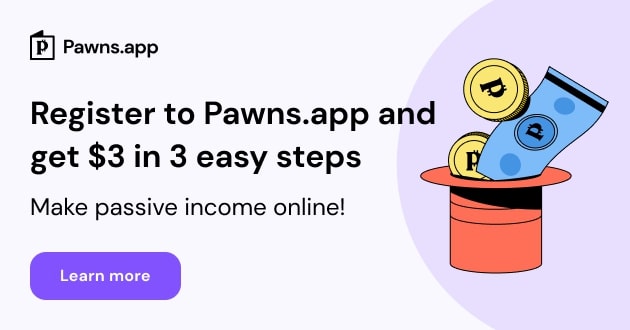how to install Hikvision 16ch Complete with 4MP Color CCTV Camera Full Configuration Setup /Guide/ Urdu/Hindi
how to install Hikvision 16ch Complete with 4MP Color CCTV Camera Full Configuration Setup /Guide/ Urdu/Hindi
https://www.youtube.com/watch?v=RTRFpCIBQgE
Installing and configuring a HikvisionHikvision 16ch CCTV system with 4MP color cameras involves several steps. Here's a general guide to get you started:
Unbox and assemble the cameras and the recorder. Follow the manufacturer's instructions carefully.
Connect the cameras to the recorder using the provided cables. Make sure each camera is connected to the correct channel on the recorder.
Connect the recorder to a monitor or TV using an HDMI or VGA cable. Power on the monitor/TV and make sure you can see the recorder's user interface.
Power on the recorder and configure the network settings. You can use the web-based interface or the recorder's built-in display to do this.
Configure the recording settings. You can set the recording schedule, motion detection, and other settings from the recorder's interface.
Set up remote access. You can use Hik-Connect or another app to view your cameras remotely. Follow the manufacturer's instructions to set this up.
Configure any additional settings, such as email alerts, motion detection zones, and camera-specific settings.
It's important to note that Hikvision systems have many settings and options, so it's best to refer to the manufacturer's documentation for specific instructions on configuring your system. It's also recommended that you seek professional help if you're not confident in setting up the system on your own.
For Help please call or whatsapp 0345-5284544