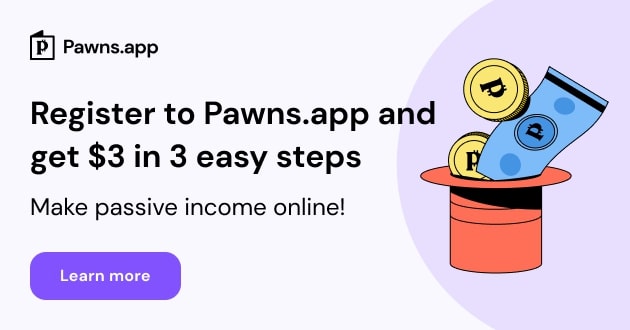Features:
- A high-performance memory manager
- Monitor your system and automatically optimize it when needed without interrupting your work.
- Speed up your computer by managing its memory
- See exactly how much memory you have at any time
- Change the automatic memory optimization settings
- Specify how much memory you want to free up
- Use the slider to specify how much memory should be freed. Click recommended to free up the specified amount of memory.
- The module under Clipboard shows the current amount of memory occupied by the data in your clipboard.
- Add the process you want to clean up or compress into the Black List.
- Add the process you do not want to clean up or compress into the White
List.
- Free and compress much easier and faster.
What the RAM Boost Master is and what you can do with
it: