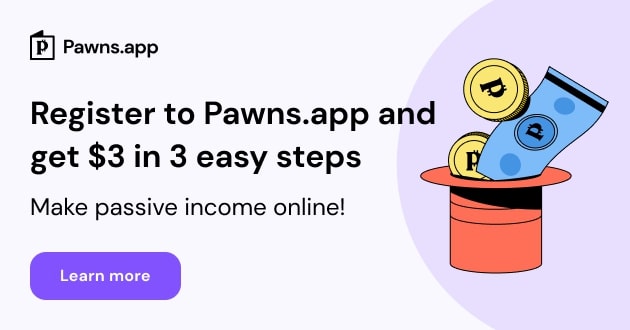Windows Live Messenger 2011 is finally here. Far from being just a chat program, the all-new Microsoft instant messaging client is now a complete communications center with support for social networks.
As with previous versions, Windows Live Messenger 2011 is part of the Windows Live Essentials suite, which also includes other apps such as Mail, Writer, Sync, Companion, Family Safety, Photo Gallery and Movie Maker, as well as the Bing Bar. Luckily the installation process lets you choose exactly which apps you want on your system.
Windows Live Messenger features a revamped interface. Right after launching it, and thanks to new integration with other services such as Facebook, MySpace and YouTube, the so-called Social Highlights lets you check your friends’ latest news and status messages at a glance. If you still prefer the old style, worry not: Windows Live Messenger lets you switch to the traditional contact list by using the Contacts mode. Bear in mind though that if you use a different email account for your social networks, you’ll have to connect the services on the Windows Live website.
Besides the social element, everything else is pretty much the same on Windows Live Messenger 2011, only with a slightly fresher appearance. You can still do video and voice calls, play online games with your friends, share files, and of course customize the program’s appearance with skins and color themes. Emoticons have been revamped, and – finally! – you can have multiple conversations tabbed in one single window.
As with previous versions, Windows Live Messenger 2011 is part of the Windows Live Essentials suite, which also includes other apps such as Mail, Writer, Sync, Companion, Family Safety, Photo Gallery and Movie Maker, as well as the Bing Bar. Luckily the installation process lets you choose exactly which apps you want on your system.
Windows Live Messenger features a revamped interface. Right after launching it, and thanks to new integration with other services such as Facebook, MySpace and YouTube, the so-called Social Highlights lets you check your friends’ latest news and status messages at a glance. If you still prefer the old style, worry not: Windows Live Messenger lets you switch to the traditional contact list by using the Contacts mode. Bear in mind though that if you use a different email account for your social networks, you’ll have to connect the services on the Windows Live website.
Besides the social element, everything else is pretty much the same on Windows Live Messenger 2011, only with a slightly fresher appearance. You can still do video and voice calls, play online games with your friends, share files, and of course customize the program’s appearance with skins and color themes. Emoticons have been revamped, and – finally! – you can have multiple conversations tabbed in one single window.